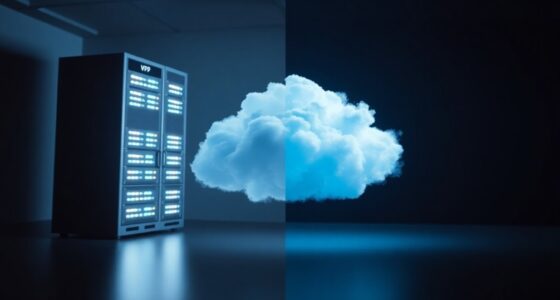VPS hosting works by using virtualization technology to split a single physical server into multiple isolated virtual servers. Each VPS has its own operating system and dedicated resources, giving you control similar to a dedicated server. A hypervisor manages these resources, ensuring consistent performance and security. This setup allows for scalability, so you can easily upgrade as your traffic grows. If you want to explore the benefits and use cases of VPS hosting, keep going.
Key Takeaways
- VPS hosting uses virtualization technology to split a physical server into multiple isolated virtual servers, each with dedicated resources.
- A hypervisor manages these virtual servers, ensuring efficient resource allocation and consistent performance across all VPS environments.
- Each VPS operates independently, providing root-level access for full control over custom software installations and server configurations.
- Resources can be dynamically adjusted based on demand, allowing for scalability as traffic or application needs change.
- Regular backups and isolation features enhance security, protecting data and ensuring reliable performance without interference from neighboring VPSs.
Understanding VPS Technology

VPS technology revolutionizes how you can manage your online resources. With VPS hosting, virtualization technology partitions a single physical server into multiple isolated virtual servers.
Each VPS comes with its own operating system and dedicated resources, allowing you to operate independently. This means you can install custom software and configure settings without impacting others on the same machine.
The hypervisor efficiently manages the physical server's resources, ensuring performance consistency and guaranteed access to CPU, RAM, and storage. You gain root-level access, granting you full control over your server, similar to dedicated servers.
Plus, VPS environments offer remarkable scalability, enabling you to upgrade resources seamlessly as traffic demands increase, making it an ideal choice for growing businesses.
How Virtualization Works

Virtualization technology lets you create multiple isolated virtual machines (VMs) on a single physical server, each running its own operating system.
You'll discover how resources are allocated efficiently among these VMs, ensuring they perform consistently.
Plus, you'll see how isolation features enhance security and prevent issues between VMs.
Virtualization Technology Overview
When you think about how multiple operating systems can run simultaneously on a single physical server, the concept of virtualization comes into play. This technology allows for efficient resource allocation through the use of a hypervisor, which acts as a resource manager.
Here are three key aspects:
- Isolation Environments: Each virtual machine (VM) operates independently, ensuring that performance isn't impacted by other VMs.
- Types of Virtualization: You'll encounter full virtualization, where an OS runs as if on dedicated hardware, and paravirtualization, which requires modifications for better performance.
- Efficient Scaling: This setup enhances resource utilization, making it easier to manage workloads based on demand.
Resource Allocation Mechanisms
While managing multiple virtual machines on a single physical server, effective resource allocation becomes essential for ideal performance.
Virtualization technology utilizes hypervisors to partition the server, assigning dedicated resources like CPU cores, RAM, and storage to each VPS. This guarantees that your virtual machines operate independently without interference from others on the same physical server.
Resource allocation can be dynamically adjusted based on demand, giving you scalable options to upgrade or downgrade resources as needed. Hypervisors optimize the allocation of physical resources, enhancing performance and guaranteeing each VPS runs smoothly.
Isolation and Security Features
With effective resource allocation in place, the focus shifts to the isolation and security features that VPS hosting offers. This is essential for safeguarding your data and enhancing performance.
Here are three key aspects:
- Isolation: Each virtual private server operates independently through a hypervisor, preventing vulnerabilities in one VPS from affecting others.
- Dedicated Resources: You get guaranteed CPU, RAM, and disk space, ensuring your performance remains consistent and reliable.
- Root-Level Access: With full control, you can customize settings, manage security measures, and install software as needed.
Additionally, regular backups and snapshots allow you to restore your system quickly in case of a security breach or failure, enhancing your overall security features.
Components of a VPS

When you set up a VPS, understanding its components is essential for optimizing your hosting experience.
You'll find that virtualization technology plays a key role in how resources like CPU, RAM, and disk space are allocated to your VPS.
This setup not only enhances performance but also gives you more control over your server environment.
Virtualization Technology Explained
Understanding how virtualization technology works is essential for grasping the fundamentals of VPS hosting. It enables a single physical server to be divided into multiple isolated virtual machines, each functioning independently.
Key components include:
- Hypervisor: The software layer that manages physical hardware resources like CPU, RAM, and disk space.
- Virtual Machines: Standalone environments providing root-level access to users for custom software installation and configuration.
- Isolation: Each VPS is isolated from others, enhancing security and reducing risks.
With virtualization technology, you benefit from scalable solutions that adapt to your needs.
You can quickly deploy or modify virtual machines, ensuring effective resource allocation while maintaining performance and security across the host server.
Resource Allocation Overview
In a VPS environment, specific amounts of CPU, RAM, and disk space are allocated to each virtual server, ensuring you have dedicated resources that enhance performance.
With VPS hosting, you benefit from guaranteed resources that aren't shared with other users, providing stable performance, regardless of neighboring server activity.
Each VPS operates independently, thanks to virtualization technology that separates resources and environments.
You can also customize your server by installing your preferred operating system and software, tailoring it to your needs.
Plus, VPS plans often offer scalable options, so you can easily upgrade your CPU and RAM as your website traffic grows.
This flexibility leads to improved performance and a more responsive experience for your users.
Resource Allocation in VPS Hosting

VPS hosting offers a unique advantage with dedicated resource allocation that enhances your website's performance. With VPS, you enjoy:
- Isolated Environments: Each VPS operates independently, ensuring your resource allocation—like CPU, RAM, and disk space—doesn't affect others on the same physical server.
- Customized Resource Allocation: You can tailor your VPS resources based on your needs, starting from 1 GB of RAM and 1 CPU core, scaling up as necessary.
- Scalable Bandwidth Options: Easily upgrade your resources to handle increased traffic without downtime, maintaining performance consistency.
This efficient use of virtualization technology allows multiple virtual machines to run on a single physical server, giving you both flexibility and dedicated resources for ideal independent operation.
Comparison With Other Hosting Types

When considering hosting options, it's important to recognize how VPS hosting stands apart from other types. Unlike shared hosting, where resources are collectively used, VPS hosting gives you a virtual environment with dedicated resources that are assured. This guarantees stable performance, even if other users are active.
Compared to dedicated hosting, VPS is a cost-effective solution, allowing you to enjoy similar performance and control without the hefty price tag. While cloud hosting offers scalability through a network of servers, VPS typically operates on a single physical server, although it can be cloud-based for flexibility.
Additionally, VPS hosting allows for custom software installations, providing you with greater control over your server environment than specialized options like WordPress hosting.
Use Cases for VPS Hosting

As businesses grow and websites attract more visitors, finding a reliable hosting solution becomes essential. VPS hosting is perfect for website owners needing dedicated resources to manage increased traffic without sacrificing performance.
Here are three common use cases for VPS hosting:
- E-commerce Platforms: The enhanced security and isolated environment of VPS help protect sensitive customer data.
- Custom Applications: Developers benefit from the ability to implement custom software installations tailored to project needs, ensuring seamless operation.
- Gaming Servers: VPS hosting provides stable environments for gaming servers, reducing latency and delivering reliable performance during peak usage.
Additionally, VPS is ideal for setting up virtual private networks, allowing secure internet access and remote resource usage.
With these advantages, VPS hosting is a smart choice for many businesses.
Frequently Asked Questions
What Are the Disadvantages of VPS Hosting?
When considering VPS hosting, you should be aware of several disadvantages.
It can be pricier than shared hosting, which might strain your budget.
You'll also need a certain level of technical know-how to manage and configure your server, creating a steep learning curve.
Misconfigurations can lead to security vulnerabilities, and if your provider over-commits resources, you may experience slow performance or downtime during peak traffic times.
Plus, you won't have complete control over physical hardware.
Does a VPS Hide Your IP?
Think of a VPS as a cloak for your online presence, providing a layer of privacy.
While it doesn't directly hide your IP address, it does shield your original IP from public view. When visitors access your website, they see the VPS's IP instead.
To enhance your anonymity further, you can use a VPN or configure a proxy server.
Just remember, it's not foolproof—implement thorough security practices to safeguard your identity.
What Is the Difference Between VPS Hosting and Normal Hosting?
When you compare VPS hosting to normal hosting, you'll notice key differences.
VPS gives you dedicated resources, meaning your site won't slow down during high traffic. You'll also have root access, allowing you to customize your server environment, unlike in normal hosting where customization is limited.
Additionally, VPS offers better security and isolation, protecting your site from vulnerabilities that can arise in shared hosting.
Does VPS Need an Internet Connection?
Yes, VPS hosting does need an internet connection.
Without it, you can't access your virtual server or manage your websites and applications. A stable connection is essential for transferring data between your VPS and your devices, ensuring you can interact seamlessly with your hosted content.
While the VPS itself will still operate, you won't be able to access any services or make changes until the internet connection is restored.
Conclusion
To summarize, VPS hosting offers a powerful blend of flexibility and control that many users crave. You'll appreciate the dedicated resources and enhanced performance it provides, making it an excellent choice for growing websites or applications. With its ability to scale as your needs change, isn't it time to reflect on how VPS hosting can elevate your online presence? By choosing VPS, you're investing in a reliable solution that can adapt to your evolving demands.