To set up VPS hosting for your website, start by choosing a reliable VPS provider with good uptime and SSD storage. Access your VPS via SSH, update the server, and install a web server like Apache or Nginx. Configure your domain's DNS settings to point to your VPS IP, then upload your website files. Finally, secure your VPS by configuring a firewall and installing SSL. Keep going to discover more tips on optimizing your setup!
Key Takeaways
- Choose a reliable VPS provider with at least 99.5% uptime, Tier III data centers, and solid customer reviews.
- Access your VPS via SSH, create a new user with sudo privileges, and configure a firewall for enhanced security.
- Install a web server like Apache or Nginx, ensuring proper configuration and permissions for serving your website from '/var/www/'.
- Register a domain with a registrar, then create an A record in DNS settings pointing to your VPS IP address.
- Secure your VPS by changing the default SSH port, using SSH keys, and installing SSL certificates for encrypted data transmission.
Choosing the Right VPS Provider

When it comes to selecting the right VPS provider, how do you ensure you're making the best choice for your needs?
Start by checking server uptime and reliability. Aim for a provider with at least 99.5% uptime guarantees, as this impacts your website's availability and search rankings. Investigate customer reviews and ensure they use Tier III data centers with multiple power sources.
Next, evaluate performance and resources. Look for sufficient CPU power and at least 1 GB of RAM for basic operations. SSD storage is a must for speed.
Finally, consider customer support and security features. Ensure 24/7 support is available through various channels, and check for robust security measures like firewalls and regular backups to protect your data.
Setting Up Your VPS Environment

Setting up your VPS environment is crucial for ensuring a secure and efficient server operation.
First, access your VPS via SSH using the command 'ssh [root username]@[server IP]'. It's best to use SSH keys for secure authentication.
Begin by updating your server to install the latest security patches. Next, create a new user with sudo privileges for better management.
Don't forget to configure a firewall to filter traffic and enhance security. Changing the default SSH port from 22 can also help prevent unauthorized access.
Lastly, monitor your server's resources to maintain optimal performance.
With these steps, you'll establish a solid foundation for your VPS hosting environment.
Installing a Web Server

Now that you've established a secure VPS environment, it's time to install a web server to host your websites. You have a couple of solid options: Apache and Nginx.
Apache is popular for its flexibility and extensive documentation, while Nginx shines in high-performance scenarios, especially under heavy traffic.
To install Apache, run 'sudo apt-get install apache2', then enable it to start automatically with 'sudo systemctl enable apache2'.
Configure Apache to serve from the '/var/www/' directory, ensuring proper file permissions for security.
After setup, test your installation by accessing your server's IP address in a browser.
If you choose Nginx, the installation process is similar, but you'll need to adjust commands accordingly.
Happy hosting!
Configuring Your Domain and DNS
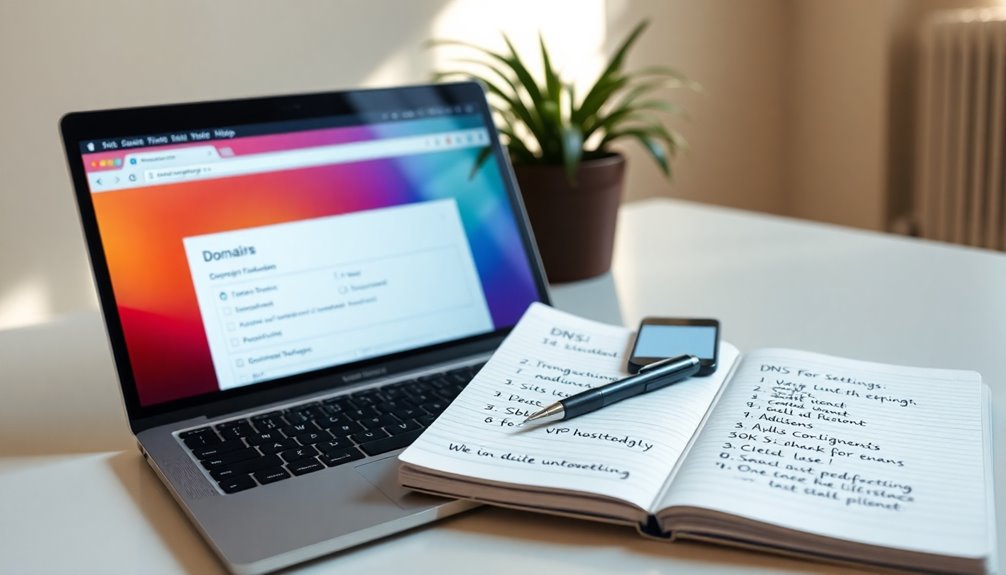
To ensure your website is accessible online, you'll need to configure your domain and DNS settings properly.
Start by selecting a domain registrar like GoDaddy or Namecheap, then search for and register your desired domain.
Once registered, log in to manage your DNS settings. Create an A record that points your domain to your VPS IP address; set the HostName to @, record type to A, and value to your VPS IP.
Don't forget to adjust the TTL to 600 seconds and save your changes. Use DNS propagation tools to confirm your setup.
If you're using a DNS server like BIND or a control panel, create a zone file and add necessary records.
Finally, verify everything resolves correctly.
Uploading Your Website Files

While preparing to upload your website files, it's essential to choose the right method for transferring them to your VPS.
You can use SFTP for secure transfers—just connect via an SFTP client like FileZilla, input your server details, and navigate to '/var/www/html'. Drag and drop your files to the remote directory.
Alternatively, if you prefer FTP, use FileZilla to enter your connection details, select your website files, and right-click to upload them to the 'public_html' directory.
If you're using cPanel, log in, access the File Manager, and go to 'public_html' to upload your files directly.
Whichever method you choose, always verify that your files are uploaded correctly and accessible.
Finalizing Your Web Server Configuration

As you wrap up the initial setup of your VPS, finalizing your web server configuration is crucial for ensuring optimal performance and security.
Start by accessing your server via SSH to manage it securely. Update the operating system to apply the latest security patches and enhancements.
Create new users with limited privileges to bolster security and set up a firewall to block unauthorized access.
Consider installing a control panel like cPanel or CentOS Web Panel for easier management.
To optimize performance, allocate resources wisely, implement caching mechanisms, and utilize a Content Delivery Network (CDN).
Lastly, regularly monitor your server's performance to identify and address any potential bottlenecks.
Securing Your VPS Setup

After you've finalized your web server configuration, securing your VPS setup is the next vital step.
Start by configuring a firewall like APF or CSF to block unauthorized access and detect brute-force attacks. Close unnecessary ports and change the default SSH port to minimize vulnerabilities. Consider disabling IPV6 if it's not in use.
For access control, use SSH keys for secure logins, disable root logins, and enforce strong password policies.
Install anti-malware software, conduct regular scans, and keep your software updated to fend off exploits.
Finally, don't forget to install SSL certificates for secure data transmission.
These measures will significantly enhance the security of your VPS and protect your website from potential threats.
Monitoring and Maintaining Your VPS

To keep your VPS running smoothly, it's crucial to stay on top of monitoring and maintenance tasks.
Start by tracking CPU and RAM usage to prevent overloads and ensure optimal performance. Regularly check disk space and bandwidth to avoid slowdowns or downtime.
Use tools like Nagios, Zabbix, or Datadog for real-time performance monitoring and alerts. Set up threshold-based notifications to let you know when resource limits are exceeded.
Don't forget to conduct regular performance reviews to spot patterns and optimize resources as needed. Implement security audits to safeguard against vulnerabilities and analyze uptime to enhance reliability.
Frequently Asked Questions
What Is the Difference Between VPS and Shared Hosting?
VPS and shared hosting differ mainly in resource allocation and performance.
With VPS, you get dedicated RAM and CPU, ensuring your site runs smoothly, while shared hosting divides these resources among multiple sites, which can cause slowdowns.
Additionally, VPS allows for customization and better security, as you're isolated from other users.
If your site's traffic grows, VPS scales easily, making it a better long-term investment compared to shared hosting's limitations.
Can I Switch VPS Providers Later?
You might worry that switching VPS providers is a hassle, but it's actually quite manageable.
Yes, you can switch VPS providers later. Just ensure you evaluate your new options carefully, back up all your data, and plan your transition during off-peak hours to minimize downtime.
With the right preparation, you can enjoy better performance and features without significant disruption to your website's availability.
Embrace the change; it can enhance your online presence!
How Long Does It Take to Set up a VPS?
Setting up a VPS can take anywhere from a few minutes to a couple of hours, depending on various factors.
If your provider offers instant activation, you'll be up and running almost immediately after payment confirmation.
However, if there's an OS installation or additional configurations needed, expect around 20-30 minutes for that process.
Ultimately, the specific provider and plan you choose will significantly influence the overall setup time.
What Are Common VPS Performance Issues?
Common VPS performance issues include insufficient resources, high traffic, network problems, and software inefficiencies.
You might experience slow performance from limited CPU or low RAM, especially during traffic spikes.
Disk I/O bottlenecks can delay data retrieval.
Poor network connectivity and bandwidth limitations also play a role.
Running outdated software can consume extra resources.
Regularly monitor your VPS and consider upgrades or optimizations to maintain optimal performance and avoid these issues.
How Can I Migrate My Website to a VPS?
To migrate your website to a VPS, start by assessing your current setup and backing up all website files and databases.
Choose a reliable VPS provider and schedule your migration during low traffic times.
Once you've set up the VPS with the necessary software and security measures, transfer your website files and databases.
Finally, update your DNS records and monitor your site to ensure everything runs smoothly during and after the transition.
Conclusion
Now that you've set up your VPS, think of the endless possibilities your website can achieve. With your newfound control and flexibility, you're not just hosting a site—you're building a digital home for your ideas and passions. Remember, every click and every visitor is a testament to your hard work. So embrace this journey, keep your server secure, and watch your online presence flourish. Your dreams are just a website away—make them come alive!









