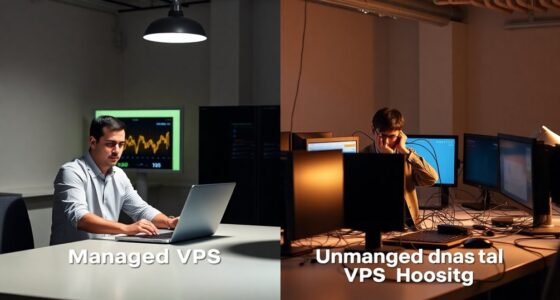When you're considering VPS hosting costs, you'll typically find prices ranging from $5 to $100 per month. Factors like hardware specs, server location, and whether you choose managed or unmanaged options affect pricing. For example, a managed plan can add $15 to $40 monthly. Keep an eye on additional costs for features like backups and SSL certificates, too. Discovering the right plan and understanding your needs is essential for making the best choice moving forward.
Key Takeaways
- VPS hosting costs typically range from $5 to $100 monthly, with yearly plans averaging around $10 per month due to discounts.
- Hardware specifications, server location, and operating system choice significantly influence VPS pricing, with Windows servers generally costing more.
- Managed VPS plans offer additional support and services but can increase costs by $15 to $40 monthly compared to unmanaged options.
- Backup services, SSL certificates, and premium support options may incur additional charges, impacting the overall cost of VPS hosting.
- Understanding different pricing models, such as fixed and pay-as-you-go, is essential for aligning VPS options with your budget and needs.
Average VPS Pricing Overview

When considering VPS hosting, you'll find that pricing can vary widely based on several factors. Typically, VPS hosting costs between $5 and $100 per month, influenced by the provider and resource allocation.
If you opt for yearly plans, you might secure discounts, averaging around $10 monthly, while monthly plans often come at a premium. Providers like Kamatera and Hostinger offer competitive starting prices, around $4 to $4.99 monthly.
Additionally, you'll notice options like fixed pricing for predictable needs or pay-as-you-go models for flexibility. Managed plans do raise your costs by $15 to $40 monthly, but unmanaged plans start as low as $5.50, catering to those with technical expertise.
Factors Influencing VPS Costs

Several key factors influence the costs of VPS hosting, and understanding them can help you make informed decisions.
First, hardware specifications like CPU cores, RAM, and storage type directly impact pricing; more powerful resources mean higher costs.
Next, server location matters—data centers in high-cost regions or those with specific certifications may charge more.
Your choice of operating system also plays a role; Windows-based servers typically cost more due to licensing fees.
Additionally, managed plans include extra services and support, which can raise monthly fees.
Lastly, features like backups, scalability options, and security measures add to your overall costs.
Being aware of these factors can guide you in selecting a VPS plan that fits your budget and needs.
Different VPS Pricing Models

Understanding the different VPS pricing models is crucial for choosing the right service for your needs.
With fixed pricing, you enjoy predictable monthly fees and allocated resources, making budgeting straightforward. However, if your needs change, you might've to upgrade your plan.
On the other hand, pay-as-you-go models offer flexibility, charging you based on actual usage but can complicate budgeting due to fluctuating costs.
Managed VPS plans include support and maintenance, perfect for those who prefer a hands-off approach, albeit at a higher cost.
Unmanaged options save you money but require technical expertise, giving you full control over your server.
Assess these models carefully to find what aligns best with your requirements.
Comparing Popular VPS Providers

After evaluating different VPS pricing models, the next step is to compare popular VPS providers to find the best fit for your needs.
Hostinger stands out with plans starting at just $4.04/month, offering 1 vCPU, 4GB RAM, and 50GB SSD.
Liquid Web, while pricier at $16.00/month, provides fully managed services ideal for larger projects.
A2 Hosting offers dynamic plans beginning at $5.00/month, but with only 512MB RAM.
If you prefer flexibility, InterServer's month-to-month options might catch your eye.
Contabo and ScalaHosting also present solid choices with global reach.
Ultimately, consider your performance requirements, customer support needs, and budget to make an informed decision on the right VPS provider for you.
Additional Costs and Services

When choosing a VPS provider, it's crucial to consider the additional costs and services that can impact your overall budget.
Backup services, for example, often come at an extra charge, vital for protecting your data. If you're migrating from another server, expect fees for that process as well.
SSL certificates may also add to your costs if you want to secure your website. Premium support options can further increase your expenses, but they may provide peace of mind.
Additionally, exceeding data transfer limits might result in additional charges. If you opt for a managed VPS, you'll pay more for support and maintenance, whereas unmanaged options can save you money if you're comfortable handling server administration yourself.
Strategies to Reduce VPS Costs

To keep your VPS costs in check, it's essential to implement smart strategies that optimize resource usage and enhance performance.
Start by properly configuring resources to meet your current needs without excess capacity. Regularly monitor your usage to scale resources dynamically as necessary.
Choose efficient software with low system resource requirements and ensure you keep applications updated to reduce server load.
Consider fixed or pay-as-you-go pricing models to find the best fit for your needs. If you're tech-savvy, an unmanaged VPS can save you money.
Additionally, look into long-term contracts for discounts and leverage free tools or open-source software.
Finally, using a CDN can lessen your server load while improving overall performance.
Understanding Scalability Options

Managing VPS costs effectively involves understanding how to scale your resources based on demand.
Scalability in VPS hosting lets you adjust your CPU, RAM, and storage, ensuring your site runs smoothly during traffic spikes or when using resource-heavy applications.
Providers like RamNode and InMotion Hosting offer flexible options for both vertical and horizontal scaling.
Whether you choose dynamic scaling for automatic adjustments or manual scaling through control panels, you can tailor resources to your business needs.
Additionally, many VPS plans come with upgrade options and bandwidth flexibility, allowing you to add storage as necessary.
This adaptability ensures you only pay for what you need, making VPS hosting a cost-effective choice compared to dedicated servers.
The Importance of Choosing the Right Plan

Choosing the right VPS plan is crucial for your website's performance and overall success, especially as your needs evolve. You should consider your performance requirements, including CPU, RAM, and bandwidth, to ensure your site runs smoothly.
Decide between managed and unmanaged options based on your technical expertise and support needs. Prioritize security features like DDoS protection and SSL certificates to safeguard your data. Also, check operating system compatibility with your software.
Customer support is vital; look for 24/7 availability to address issues quickly. Evaluate pricing structures and additional costs to balance quality and cost-effectiveness.
Lastly, consider uptime guarantees and backup solutions to maintain reliability and safeguard your data against loss.
Frequently Asked Questions
Can I Upgrade My VPS Plan Later On?
Yes, you can upgrade your VPS plan later on.
Just log into your hosting account, select the server you want to upgrade, and choose a new plan that fits your needs.
Keep in mind that upgrades may cause temporary downtime, so it's best to do this during low traffic times.
Once you upgrade, the changes are usually permanent, so consider your future requirements before making the switch.
What Happens if I Exceed My Resource Limits?
If you exceed your resource limits, it's like hitting a brick wall; your website may become temporarily inaccessible.
You'll likely see error messages, and performance could plummet, impacting user experience.
Traffic spikes or faulty scripts often cause this overuse.
To avoid these pitfalls, regularly monitor your resources and optimize your content.
Upgrading your plan can also provide the room you need as your website grows, helping maintain stability and performance.
Are There Setup Fees for VPS Hosting?
You'll find that most VPS hosting providers don't charge setup fees.
Instead, your initial costs usually revolve around the monthly or annual subscription fees. Some companies might throw in discounts for longer commitments.
If you're unsure about a service, look for free trials or money-back guarantees so you can test it out first.
How Do I Migrate My Website to a VPS?
To migrate your website to a VPS, start by creating a full backup of your files and databases.
Then, assess your resource needs and choose a suitable VPS provider.
Set up your server with the desired operating system, and transfer your website files and databases.
Don't forget to update your DNS settings to point your domain to the new VPS.
Finally, test your website to ensure everything's functioning properly before going live.
What Is the Average Uptime for VPS Hosting Services?
The average uptime for VPS hosting services is around 99.9%. This high percentage is crucial for keeping your website accessible and maintaining customer trust.
Unlike shared hosting, VPS offers isolated environments that minimize downtime. Factors like hardware quality, resource allocation, and network infrastructure play significant roles in achieving this uptime.
Conclusion
In the world of VPS hosting, choosing the right plan is like picking the perfect tool for a job. You wouldn't use a sledgehammer to hang a picture, right? Just like that, selecting the ideal VPS can save you money and headaches in the long run. By understanding costs and scalability options, you can find a solution that fits your needs without breaking the bank. So, take your time, weigh your options, and build your online presence wisely.