Securing your VPS with Let’s Encrypt SSL is quick and easy. Simply verify your domain through automatic validation, then use tools like Certbot to install and activate your free certificate. Renewals are automated, keeping your site protected without hassle. This process only takes minutes, making HTTPS setup simple for everyone. If you want to master the full steps and ensure continuous security, explore the detailed guide to become confident in managing your SSL certificates.
Key Takeaways
- Use automated tools like Certbot for quick, hassle-free SSL certificate issuance and installation on your VPS.
- Validate your domain ownership automatically through DNS or temporary files during the setup process.
- Install the SSL certificate on your server with simple commands, enabling HTTPS in minutes.
- Set up automated renewal processes to ensure your SSL certificate remains valid without manual intervention.
- Regularly monitor expiration dates and automate renewals to maintain continuous site security and trust.
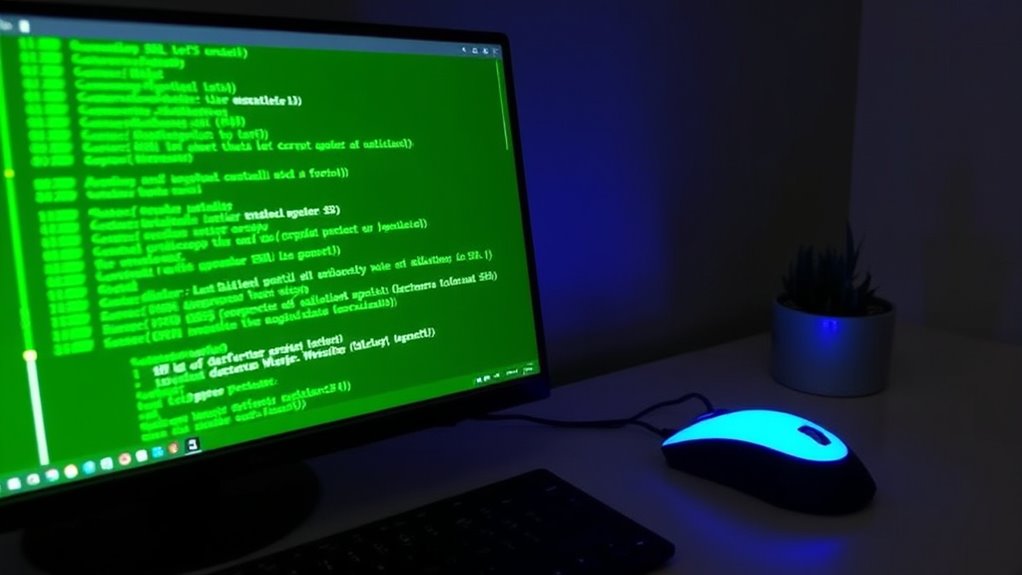
Securing your VPS with an SSL certificate is essential for protecting data and establishing trust with your visitors. When you set up a free Let’s Encrypt SSL, you’re not just encrypting information; you’re also demonstrating that your site is legitimate and secure. The process is straightforward, allowing you to get your site HTTPS-enabled in just a few minutes. One of the first steps involves domain validation, which confirms that you own the domain you’re securing. This validation is automated with Let’s Encrypt, making it quick and hassle-free. Once validated, you’ll receive your SSL certificate, which you install on your VPS to enable secure connections.
Securing your VPS with Let’s Encrypt SSL is quick, easy, and essential for trust and data protection.
After installation, it’s important to understand that Let’s Encrypt certificates are valid for 90 days. This is where certificate renewal comes into play. You’ll need to renew your certificate before it expires to maintain your site’s security and trustworthiness. Fortunately, renewal is automated if you set up your server properly, usually via a cron job or similar scheduling tool. This automation ensures that you won’t forget to renew or experience any downtime, maintaining a seamless secure connection for your visitors. If you’re manually handling renewal, keep track of expiration dates and run the renewal command regularly to avoid lapses.
Getting your SSL certificate from Let’s Encrypt is a matter of running a simple command or using an automation tool like Certbot. During the process, the server performs domain validation behind the scenes, verifying your control over the domain using various methods such as DNS records or temporary files. Once validated, the certificate is issued, and your server can activate HTTPS. The entire process is designed to be quick and user-friendly, especially when automated, so you can focus on your website content instead of technical details.
Regular certificate renewal ensures that your site remains secure and trusted. If you neglect renewal, your visitors will see security warnings, which can damage your site’s reputation. Automating renewal not only saves time but also guarantees continuous protection without manual intervention. Remember, the key to maintaining a secure site with Let’s Encrypt is to keep your certificates up to date and ensure that domain validation remains valid. This way, you keep your site trustworthy and your visitors confident that their data is safe. In just a few minutes, you can set up, validate, and automate your SSL renewal process, providing robust security with minimal effort. Additionally, understanding the role of certificate expiration helps you better maintain ongoing security for your website.
Frequently Asked Questions
Can I Use Let’S Encrypt SSL on Multiple Domains Simultaneously?
Yes, you can use Let’s Encrypt SSL on multiple domains simultaneously, especially if you’re managing a multi-site setup. When handling domain management, make sure to request individual certificates for each domain or a single certificate covering multiple domains using Subject Alternative Names (SANs). This way, you secure all your sites efficiently, and automation tools like Certbot make it easy to renew and manage these SSL certificates across your domains.
How Often Do I Need to Renew My Let’S Encrypt SSL Certificate?
You need to renew your Let’s Encrypt SSL certificate every 90 days because of expiration management. The process is straightforward since many tools automatically handle certificate renewal, but you should set reminders to check your certificate’s status. Keeping track of renewal dates guarantees your certificate stays valid and your site remains secure. Regular renewal prevents expiration issues, so stay proactive with certificate renewal to maintain continuous SSL security.
Does Let’S Encrypt SSL Support Wildcard Certificates?
Yes, Let’s Encrypt supports wildcard certificates, which are great for simplifying certificate management across multiple subdomains. With a wildcard certificate, you only need to secure your main domain and all its subdomains, saving time and effort. This makes certificate management more efficient, especially if you run many subdomains. Keep in mind that wildcard certificates require DNS-based validation, but overall, they’re a convenient option for securing your entire domain ecosystem.
Are There Any Limitations on the Number of Certificates I Can Generate?
You might wonder about certificate limits and renewal schedules with Let’s Encrypt. There are some constraints: you can issue up to 50 certificates per registered domain per week, which covers most needs. The renewal schedule is every 60 days, but it’s automatic if you set it up correctly. These limits help prevent abuse, ensuring you can manage your certificates efficiently without hitting restrictions, as long as you stay within the guidelines.
What Should I Do if My SSL Certificate Installation Fails?
When facing SSL certificate installation failures, remember that “if at first, you don’t succeed, try, try again.” Start by checking your certificate troubleshooting steps, ensuring your domain validation is correct, and your server configuration is up-to-date. If issues persist, review renewal procedures and logs for errors. Sometimes, reissuing the certificate or manually installing it helps. Patience and persistence are key to securing your site effectively.
Conclusion
Securing your site with Let’s Encrypt on a VPS really is that simple—it takes just minutes and boosts your security instantly. Some say SSL isn’t necessary for small sites, but think twice: cyber threats evolve fast, and trust is key online. By effortlessly adding SSL, you’re not just protecting data—you’re building credibility. Who knew a quick setup could make such a big difference? Take action now, and watch your site become safer and more trustworthy today.









