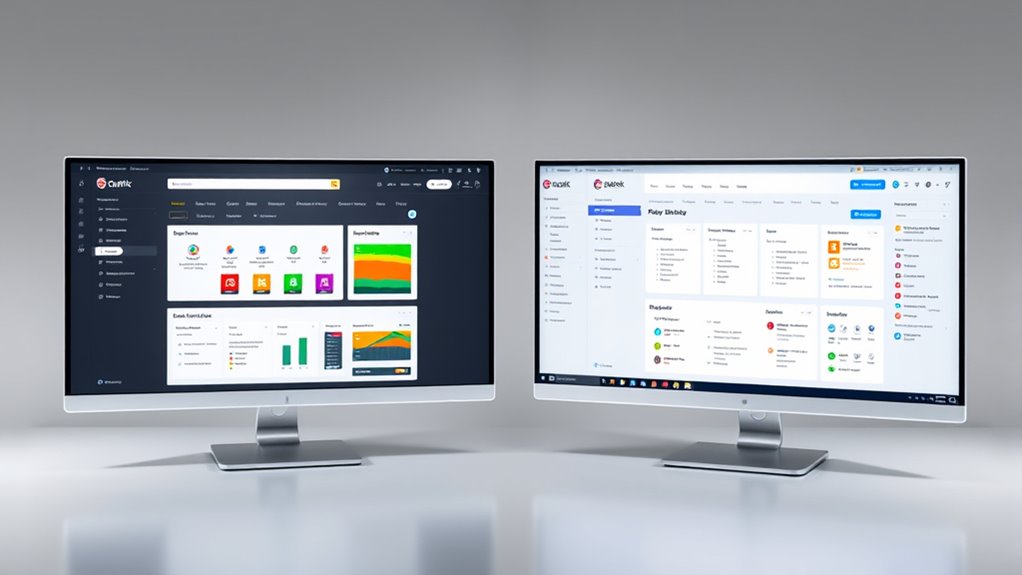If you’re choosing between cPanel and Plesk for your VPS, consider your preferences for interface style and security. cPanel offers a traditional, straightforward layout that’s familiar to many, making it easy to navigate quickly. Plesk, on the other hand, provides a sleek, modern design with more customization options, which can enhance your control and flexibility. To discover how each platform stacks up in security and user experience, keep exploring what makes them unique.
Key Takeaways
- cPanel offers a traditional, tab-based interface familiar to experienced users, enabling quick navigation for VPS management.
- Plesk features a modern, customizable dashboard with visual cues, enhancing user experience but potentially requiring a learning curve.
- cPanel’s straightforward design prioritizes simplicity and ease of use for routine tasks on VPS environments.
- Plesk’s sleek, flexible UI allows tailored workflows, appealing to users seeking a personalized management interface.
- Overall, cPanel emphasizes familiarity and efficiency, while Plesk focuses on modernity and customization for VPS interface preferences.

When choosing a control panel for your VPS, understanding the differences between cPanel and Plesk is essential. Both are popular options, but they cater to different preferences and priorities, especially when it comes to server security and user interface design. Your decision will markedly impact how smoothly you manage your server and how secure your data remains.
Server security is a critical factor. cPanel has a long-standing reputation for robust security features, offering tools like automated backups, CSF (ConfigServer Security & Firewall), and easy integration with SSL certificates. Its security setup is straightforward, giving you peace of mind with minimal effort. Plesk, on the other hand, also emphasizes security but tends to focus more on flexibility. It provides security extensions and integrates with various security tools, but some users find its security management slightly more complex. If you prioritize a more streamlined, security-focused environment, cPanel might feel more reassuring. However, Plesk’s approach allows for customization, which can be advantageous if you want to tailor your security measures precisely. Additionally, both panels support various authentication methods to enhance overall server protection.
User interface design is where these control panels diverge markedly. cPanel offers a traditional, tab-based interface that’s familiar to many web hosting professionals. Its layout is straightforward, with clear categories and icons that make navigation intuitive once you get used to it. This can be a plus if you prefer a classic, no-frills design that gets the job done quickly. Plesk presents a modern, sleek interface with a dashboard that’s highly customizable. Its design emphasizes user experience, making complex tasks appear simpler through visual cues and organized layouts. If you’re someone who appreciates a contemporary look with a focus on ease of use, Plesk’s interface might appeal more. However, this modern approach can sometimes mean a learning curve if you’re accustomed to more traditional panel designs. Understanding user preferences can help you decide which interface aligns best with your workflow.
Ultimately, your choice boils down to your priorities. If security and familiarity are your main concerns, cPanel’s tried-and-true approach might be your best bet. If you prefer a more modern, flexible user interface and don’t mind exploring additional security options, Plesk provides an attractive alternative. Both panels are capable, but understanding these core differences ensures you select the control panel that aligns best with your needs, streamlining your server management experience and keeping your data safe.
Frequently Asked Questions
Which Control Panel Offers Better Security Features for VPS?
When choosing a control panel, you want better security features and vulnerability management. Both Cpanel and Plesk offer solid options, but Plesk tends to provide more advanced security tools, like integrated firewall management and proactive vulnerability scans. You’ll find that Plesk’s regular updates and security extensions make it easier to protect your VPS from potential threats, giving you peace of mind through stronger security features and effective vulnerability management.
How Do Licensing Costs Compare Between Cpanel and Plesk?
Imagine you’re choosing between two ships for your voyage—each with its own license costs. With a license comparison and cost analysis, you find that cPanel’s licensing tends to be more expensive, especially for larger plans, due to its tiered pricing. Plesk offers more flexible pricing options, often making it more budget-friendly. So, understanding these costs helps you steer your VPS investment wisely, avoiding unexpected expenses down the line.
Can Both Panels Be Customized Extensively for Specific Needs?
You can customize both panels extensively to suit your needs. Plesk offers strong branding flexibility, allowing you to tailor the user interface to match your brand’s look and feel. Cpanel also provides customization options, especially for the user interface, but may be slightly less flexible in branding. Overall, both panels let you adapt features, but Plesk’s branding flexibility gives you an edge for a more personalized experience.
Which Panel Provides Superior Customer Support and Community Resources?
Did you know that Plesk has a 4.5-star rating on many review sites? When it comes to customer support and community resources, Plesk often outshines Cpanel, offering extensive documentation, active forums, and dedicated support teams. You’ll find Plesk’s resources more all-inclusive, helping you troubleshoot faster and learn more effectively. If support quality matters most, Plesk’s robust community and responsive service make it a smarter choice.
How Do Update and Maintenance Processes Differ Between the Two?
You’ll find that update and maintenance processes differ between the two panels. Plesk offers automated backups and seamless plugin integrations, making updates straightforward and less time-consuming. Cpanel also supports automated backups, but its plugin ecosystem isn’t as extensive, which may require manual updates for some features. Overall, Plesk tends to streamline maintenance with more integrated tools, reducing downtime and ensuring your VPS stays secure and up-to-date.
Conclusion
Ultimately, choosing between cPanel and Plesk comes down to your preferences and needs. While some worry about the learning curve, both interfaces are user-friendly once you get familiar with them. Don’t let initial doubts hold you back—either panel offers powerful tools to manage your VPS efficiently. Jump in and explore both options; you might find that one aligns perfectly with your workflow. Confidence grows as you take the first step!