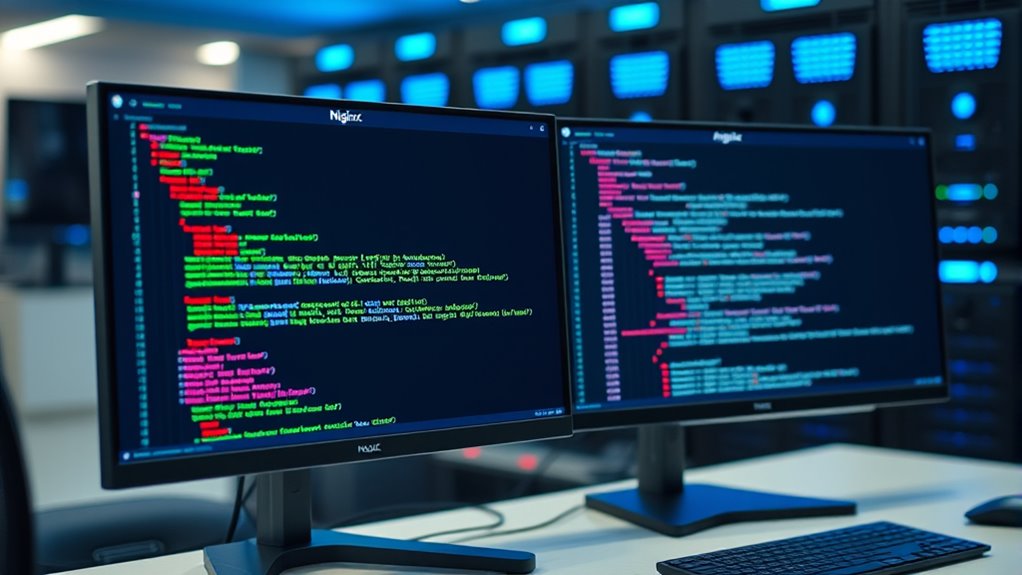To optimize your web server for speed, choose Nginx for handling static content and high concurrency, as its event-driven architecture uses less memory and CPU. Use Apache for dynamic content with modules like PHP or Python, which handle requests internally. Enable caching, limit unnecessary modules, and configure keep-alive settings for both. Exploring how these configurations impact performance will help you maximize speed and resource efficiency—stay tuned for more insights on fine-tuning your setup.
Key Takeaways
- Use Nginx for static content delivery due to its asynchronous, event-driven architecture, which offers faster response times.
- Enable appropriate MPMs (like Worker or Event) in Apache to improve resource efficiency and reduce latency.
- Implement caching strategies in both servers, with Nginx’s built-in caching providing faster static content delivery.
- Optimize connection handling by configuring keep-alive settings and load balancing to reduce resource overhead.
- Minimize unnecessary modules and use lightweight server configurations to enhance overall speed and scalability.
Comparing Request Handling Architectures

When comparing request handling architectures, it’s clear that Apache and Nginx use fundamentally different approaches to managing connections. Apache relies on a process-driven, multi-threaded architecture with Multi-Processing Modules (MPMs). The prefork MPM creates separate processes for each connection, which is compatible but inefficient under high traffic. The worker MPM improves this by using processes with multiple threads, and the Event MPM further optimizes keep-alive handling with dedicated listener threads. In contrast, Nginx employs an asynchronous, event-driven model where worker processes manage thousands of connections simultaneously through an event loop. This non-blocking approach allows Nginx to handle high concurrency efficiently, maintaining consistent resource usage. Additionally, divorce statistics highlight the importance of scalable and reliable server performance for various applications. The event-driven architecture of Nginx also contributes to lower resource consumption, making it suitable for environments with limited hardware capacity. Moreover, the connection handling technique used by Nginx enables it to maintain performance levels even during traffic spikes. Overall, Apache’s architecture is more resource-heavy, while Nginx’s design emphasizes scalability and low resource consumption.
Performance Benchmarks and Throughput Analysis

When evaluating web server performance, you should focus on request handling efficiency, static content speed, and resource usage. Nginx consistently outperforms Apache by handling more requests per second with lower CPU and memory consumption, especially under heavy loads. Analyzing these benchmarks helps you identify the best configuration for high throughput and responsive user experiences. Recognizing narcissistic traits in behavioral patterns can be crucial for understanding individual responses to stress or criticism. Additionally, optimizing server configuration settings can further enhance performance and stability under varying traffic conditions. Fine-tuning these settings involves understanding performance benchmarks to ensure your server handles peak traffic efficiently and reliably. Incorporating tuning strategies tailored to your specific server environment can lead to even better performance outcomes.
Request Handling Efficiency
Nginx consistently delivers higher request handling efficiency compared to Apache, especially under high concurrency conditions. Its event-driven architecture allows it to process multiple requests simultaneously, resulting in over three times the requests per second at peak loads. Benchmarks show Nginx handles around 7,500 to 8,000 RPS, outperforming Apache’s 7,500, with lower latency and faster response times. Nginx’s efficient resource utilization enables it to sustain high traffic without reaching 100% CPU utilization as quickly as Apache. Its throughput improves markedly with large files, thanks to optimized caching and transfer capabilities. Additionally, software architecture plays a crucial role in enabling Nginx’s superior performance. Furthermore, understanding request handling mechanics can help optimize server configurations for even better throughput. Recognizing the importance of performance benchmarks aids in selecting the right server setup for specific needs. Overall, Nginx’s scalability, lower resource consumption, and superior request handling make it ideal for high-traffic environments, ensuring rapid, reliable responses even during traffic spikes. Leveraging server tuning techniques can further enhance request processing efficiency and maximize throughput.
Static Content Speed
Static content delivery is a key factor in web server performance, especially under high traffic conditions. Nginx outperforms Apache by serving static files faster, thanks to its event-driven, asynchronous architecture. Benchmarks reveal Nginx handles nearly twice as many requests per second as Apache under similar loads. Its built-in caching mechanism further accelerates delivery, reducing disk I/O. Nginx also achieves higher throughput in large file transfers, reaching 123.26 MB/sec, outperforming Apache’s lower transfer rates and higher latency. Although Lighttpd and Lighttpd perform well in requests per second, Nginx maintains a significant edge across various test scenarios. Its architecture allows it to handle many connections with minimal overhead, making it ideal for high-traffic environments. Additionally, Nginx’s static content delivery efficiency contributes to its superior performance in real-world applications. This optimized architecture enables Nginx to better utilize system resources, further enhancing its speed and reliability. Moreover, Nginx’s ability to leverage cybersecurity best practices helps prevent disruptions during peak traffic, ensuring consistent performance. Overall, Nginx’s static content speed is consistently superior to Apache’s, especially considering its efficient handling of static content delivery.
CPU and Memory Usage
Efficient resource utilization is essential for maintaining high server performance under load. Nginx consistently uses less CPU than Apache, even during high concurrency—around 60% versus 75%. Stress tests show Apache hits 100% CPU at 7,000–8,000 RPS, causing latency spikes and drops in availability. Nginx handles up to 32,000 RPS before CPU saturation becomes critical, maintaining stability up to 85% CPU usage. Its event-driven architecture results in lower per-connection CPU overhead. Regarding memory, Nginx consumes less RAM—710 MB compared to Apache’s 820 MB—and remains stable as request volume grows, unlike Apache, which scales memory with active connections. Resource efficiency directly correlates with reduced environmental harm, highlighting the importance of optimized systems. Furthermore, the integration of advanced automation in server management can optimize resource use and improve overall performance. Additionally, Nginx’s sound healing science contributes to its ability to operate efficiently by reducing unnecessary resource consumption. Nginx’s efficient CPU and memory use underpin its superior throughput and scalability, making it ideal for high-traffic environments.
Memory Efficiency and Scalability Factors

Your choice of connection handling impacts memory use and scalability markedly. Apache’s process-per-connection model increases resource consumption as traffic grows, while Nginx’s event-driven approach keeps memory usage stable. By understanding these patterns, you can optimize your server for better efficiency and high concurrency. Additionally, selecting the appropriate lifestyle can support your environment’s overall health and performance. Properly configuring caching mechanisms can further enhance performance and reduce server load, leveraging precious metals market insights to inform your investment strategy. Recognizing the importance of best anime movies can inspire innovative multimedia integrations that improve user engagement and content delivery.
Connection Handling Mechanisms
Connection handling mechanisms profoundly influence a web server’s memory efficiency and ability to scale under heavy loads. Apache’s process/thread-per-connection model creates overhead, consuming more CPU and memory, especially as connections increase. Its pre-forking approach alleviates some latency but doesn’t fully address resource demands under high concurrency. The Worker MPM improves efficiency with threads, yet remains limited by process and thread management. The Event MPM is optimized for keep-alive connections, reducing resource consumption during prolonged connections but still relies on traditional process/thread models, impacting scalability. In contrast, Nginx employs an event-driven, asynchronous architecture, allowing a single worker to handle thousands of connections. This design minimizes memory use and maximizes scalability, enabling Nginx to perform better under heavy loads compared to Apache’s more resource-intensive, process-based model. Modern web servers like Nginx leverage asynchronous design to further enhance performance and resource efficiency, especially in connection handling mechanisms.
Resource Consumption Patterns
The way a web server manages resources directly impacts its ability to handle high traffic volumes without sacrificing performance. Apache’s process-driven architecture creates a new process or thread for each request, increasing memory use as traffic grows. Nginx’s event-driven design handles multiple requests within few threads, keeping memory consumption low and stable under load. Efficient resource management is crucial for maintaining optimal performance during traffic spikes, especially in high-demand scenarios. Consider these key points:
- Apache can use up to 820 MB RAM, while Nginx typically stays around 710 MB for similar workloads.
- Apache’s resource use scales linearly, limiting scalability during peak traffic.
- Nginx’s multiplexed approach ensures lower CPU utilization (~60%) and better throughput under high concurrency.
This architecture difference makes Nginx more efficient at handling large-scale, high-demand environments.
Serving Static Content: Speed and Resource Use

Serving static content efficiently depends heavily on the server’s architecture and resource management. NGINX’s asynchronous event-driven design allows it to handle multiple requests simultaneously without spawning new processes, making it faster and more resource-efficient. It caches static files, reducing latency and lowering system memory use—typically 5-6% less than Apache at high concurrency. Apache’s process-driven architecture handles each connection with dedicated threads or processes, which increases CPU and memory consumption, especially under heavy loads. While enabling MPMs like `worker` or `event` improves Apache’s static content performance, it still lags behind NGINX’s speed and throughput. Overall, NGINX delivers faster response times and uses fewer resources for static content, making it the most effective choice for high-performance static file serving.
Managing Dynamic Content: Integration and Latency

Managing dynamic content involves understanding how each server processes scripts and generates responses. With Apache, dynamic content is handled internally through modules like PHP, Perl, or Python, allowing for synchronous processing within the server. NGINX, on the other hand, relies on external processors like PHP-FPM, which introduces additional steps before content delivery. This setup can increase latency, especially if the external processor isn’t optimized. Pay attention to:
Managing dynamic content involves internal modules in Apache versus external processors in NGINX, affecting latency and configuration complexity.
- Apache’s internal handling reduces latency by avoiding external calls.
- NGINX forwards requests to backend processors, adding delay.
- Configuration complexity varies: Apache’s modules are straightforward, while NGINX requires managing multiple external services.
While NGINX excels at handling many connections concurrently, dynamic content latency depends heavily on the efficiency of backend processing.
Customization and Module Extensibility

Understanding how web servers extend their functionality through modules is essential for optimizing performance and flexibility. Apache supports dynamic module loading, letting you enable or disable modules without recompiling, which simplifies customization. You can install a wide range of pre-built modules for tasks like URL rewriting, header management, or caching, or develop your own to meet specific needs. Modules load at server start, so disabling unused ones reduces resource usage. Additionally, Apache’s `.htaccess` files allow directory-level configuration, enabling granular control without server restarts—ideal for shared hosting. In contrast, NGINX requires modules to be compiled into the core, limiting on-the-fly changes unless you use NGINX Plus. Its centralized configuration simplifies management but reduces per-directory customization options, emphasizing performance and security over fine-grained control.
Choosing the Right Server for Specific Workloads

Choosing the right web server depends on the specific workload you need to handle. If your site primarily serves static content like images or videos, NGINX is your best choice because of its efficient, event-driven architecture. For dynamic content and complex request handling, Apache is preferable, thanks to its flexible module system and support for .htaccess files.
Consider these points:
- NGINX handles high concurrency and static files faster with lower memory use.
- Apache excels with complex authentication, customization, and legacy setups.
- NGINX offers better performance under load and scales more effectively on multi-core systems.
Matching your workload to the server’s strengths ensures peak speed, resource utilization, and scalability.
Best Practices for Optimizing Web Server Performance

Optimizing web server performance requires a strategic approach to both hardware and configuration settings. First, ensure your server hardware can handle your traffic, with adequate CPU, memory, and network capacity. Use efficient disk subsystems to prevent storage bottlenecks and implement fast network adapters to boost data transfer. Allocate sufficient resources for dynamic content and strategically locate servers to minimize latency. On the configuration side, opt for lightweight web servers like Nginx or LiteSpeed, and remove unnecessary modules to reduce resource use. Implement load balancing to distribute traffic evenly, and use reverse proxies for efficient request handling. Regularly tune server settings based on traffic patterns. Additionally, enable caching—both server-side and browser-side—and leverage CDNs to offload static content, ensuring your server remains responsive under load.
Frequently Asked Questions
How Do Nginx and Apache Compare in Ease of Configuration?
You find Apache easier to configure because it supports .htaccess files, allowing non-privileged users to modify settings without restarting the server. Nginx’s centralized configuration requires root access and editing a single file, which can be more straightforward for advanced users but less flexible for casual users. Overall, Apache offers more immediate, user-level control, while Nginx favors a streamlined, unified setup that emphasizes security and performance.
Which Server Offers Better Security Features Out of the Box?
You’ll find Nginx generally offers better security features out of the box. It uses an asynchronous architecture that handles high traffic efficiently and includes built-in rate limiting, protecting against DDoS attacks. Nginx also centralizes configuration management, reducing misconfigurations. While both servers support TLS/SSL, Nginx’s default settings and architecture make it more resilient against common threats without extensive setup, making it a stronger choice for out-of-the-box security.
Can Nginx and Apache Be Used Together Effectively?
Yes, you can use Nginx and Apache together effectively, and it’s a smart move for boosting your web server’s performance. By configuring Nginx as a reverse proxy, it handles static content and distributes traffic, while Apache manages dynamic content. This combo improves speed, scalability, and security, ensuring your site runs smoothly under heavy loads. Just follow the right setup steps, and you’ll release the full potential of both servers working in harmony.
How Does Ssl/Tls Performance Differ Between Nginx and Apache?
You’ll find that Nginx generally outperforms Apache in SSL/TLS handling, especially under high load. Its asynchronous, event-driven architecture manages multiple encrypted connections more efficiently, reducing latency and resource usage. While both support modern protocols like TLS 1.3, Nginx’s design allows it to sustain higher throughput and faster response times during heavy traffic, making it ideal for secure, high-traffic websites.
What Are the Maintenance and Update Considerations for Each Server?
You should regularly perform health checks, update configurations carefully, and apply security patches for both servers. For Nginx, use version control, test updates in staging, and monitor performance post-update. For Apache, manage modules, maintain backups, and deploy updates gradually with compatibility checks. Automate where possible, and closely observe server performance after changes to minimize downtime and ensure stability.
Conclusion
Ultimately, choosing between Nginx and Apache depends on your specific needs and workload. Both servers offer strengths in speed, scalability, and customization. Have you considered which architecture aligns best with your traffic patterns and content types? By understanding their differences and applying best practices, you can optimize your web server for maximum performance. So, which one will help you deliver a faster, more reliable user experience? The choice is yours.