To optimize PHP performance, focus on fine-tuning OPcache settings and memory limits. Increase `opcache.memory_consumption` based on your application’s size, and set `opcache.max_accelerated_files` above your total PHP files to prevent cache thrashing. Enable validation options wisely—use `opcache.validate_timestamps=0` in production for speed, but enable it during development. Monitoring cache efficiency and adjusting configurations accordingly can notably boost performance, and if you keep adjusting these details, you’ll reveal even more gains.
Key Takeaways
- Set `opcache.memory_consumption` based on application size, typically ≥384MB for large sites, to prevent cache resets and optimize load times.
- Adjust `opcache.interned_strings_buffer` (e.g., 16–64MB) to efficiently handle shared strings and reduce memory fragmentation.
- Configure `opcache.max_accelerated_files` above total PHP files to avoid cache thrashing and ensure all scripts are cached.
- Enable `opcache.validate_timestamps=1` during development for safe updates; disable (`=0`) in production for maximum performance.
- Monitor cache hit/miss ratios and memory usage regularly using `opcache_get_status()` to fine-tune memory limits and improve efficiency.
Understanding the Role of OPcache in PHP Performance
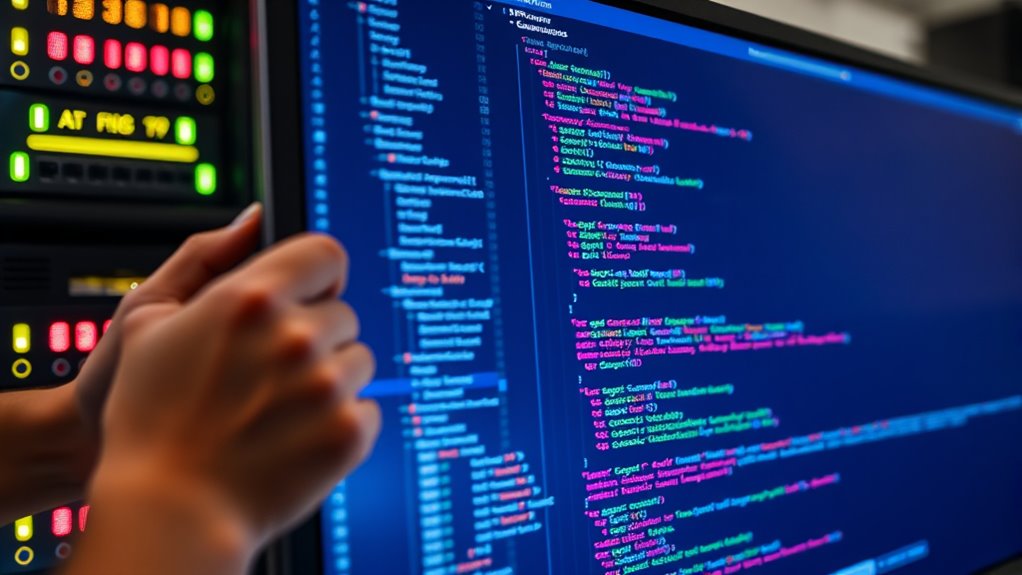
OPcache plays an essential role in boosting PHP performance by caching precompiled bytecode in shared memory. When you enable OPcache, PHP doesn’t need to parse and compile scripts every time they run. Instead, it retrieves the cached bytecode directly from memory, which speeds up execution. This process reduces CPU load and markedly cuts page load times, especially on high-traffic sites. After the first execution, the bytecode remains in cache until invalidated by changes or manual clearance. By storing these intermediate code representations, OPcache allows PHP to skip resource-intensive parsing stages, resulting in faster response times. Monitoring its hit rate helps guarantee most requests are served from cache, maximizing performance benefits. Additionally, configuring memory limits appropriately ensures that OPcache can store enough bytecode to handle your application’s needs without eviction. Proper configuration of OPcache settings can further enhance its effectiveness and prevent cache thrashing. Regularly reviewing cache utilization metrics can help identify potential bottlenecks and optimize cache efficiency. Furthermore, understanding the type of applications running on your server can guide you in tuning OPcache settings for optimal performance. Overall, OPcache is a critical tool for optimizing PHP speed and server efficiency.
Adjusting OPcache Memory Settings for Optimal Efficiency

Adjusting OPcache memory settings is key to ensuring your PHP environment runs efficiently, especially as your application’s codebase grows or traffic increases. You need to set `opcache.memory_consumption` appropriately: too low causes cache resets and slow load times; too high wastes resources. For large sites, 384 MB or more may be necessary. Use tools like `opcache_get_status()` to monitor usage and adjust accordingly. Also, optimize `opcache.interned_strings_buffer` to handle string handling efficiently, typically 32–64 MB. Additionally, setting `opcache.max_accelerated_files` just above your PHP file count prevents thrashing. Regularly review cache hit ratios and memory utilization to balance performance and server capacity. Proper configuration of your OPcache settings can significantly improve PHP performance and stability. Moreover, monitoring server performance metrics can help you make more informed adjustments. Understanding cache efficiency can further optimize your PHP setup, ensuring resources are used effectively without unnecessary overhead. Furthermore, keeping track of memory allocation helps prevent over-provisioning while maintaining optimal performance.
Configuring File Acceleration Limits to Match Application Size

To guarantee your PHP application’s performance scales with its size, you need to set the file acceleration limit (`opcache.max_accelerated_files`) appropriately. If your codebase has thousands of files, the default limit (often 2000–4000) won’t suffice, leading to cache misses and degraded performance. You should set this value higher than your total PHP files to ensure all critical scripts are cached in memory. Start by counting your PHP files and then choose a value that comfortably exceeds that number. Regularly check OPcache status via `opcache_get_status)` to see if the limit is being hit. Properly tuning this setting prevents unnecessary cache misses, reduces file loading overhead, and keeps your application running smoothly as it grows. Additionally, understanding modern heat pump noise levels can help ensure your environment remains comfortable during operation. To optimize cache efficiency, consider monitoring application size trends over time and adjusting settings accordingly. Moreover, assessing relationship dynamics within your development team can foster better collaboration when configuring performance settings. Keeping an eye on memory limits is also crucial to prevent cache thrashing and ensure optimal resource utilization.
Enhancing Performance With Timestamp Validation Strategies

Effective timestamp validation plays a vital role in maintaining your application’s security and performance, especially when timestamps trigger specific actions or processes. To guarantee accuracy and prevent vulnerabilities, follow these strategies:
- Use strict validation with regular expressions (e.g., `/^d{10}$/`) to confirm timestamps are properly formatted.
- Reject invalid formats immediately to avoid logic errors and security risks.
- Prefer DateTime::createFromFormat) over strtotime() for explicit, reliable parsing, and handle exceptions carefully.
- Check timestamps’ types and bounds to verify they fall within expected ranges, considering timezone consistency.
Implementing these steps minimizes potential abuse, reduces unnecessary processing, and enhances overall system reliability. Proper validation ensures your application responds only to legitimate timestamps, safeguarding performance and security.
Leveraging OPcache Preloading for Faster Startup Times

Leveraging OPcache preloading can considerably reduce your application’s startup time by loading and compiling essential PHP files before any requests are processed. This process loads key files and classes into memory at server startup, making them behave as if built into PHP internals. Files become immutable, enabling further PHP optimizations and eliminating autoloading overhead during requests. Preloading improves response times and throughput by reducing CPU cycles spent loading files on-demand, especially for large applications with many classes. To implement preloading, enable OPcache and specify a preload script in `php.ini`. The script preloads necessary files, but keep in mind it increases server startup time and requires a restart for changes. Proper preloading results in faster, more predictable performance, especially under high load. Additionally, understanding the impact of AI on server optimization can help in designing smarter caching and resource management strategies. Incorporating insights from Glycolic Acid Benefits for Skin can also inspire innovative approaches to resource efficiency and performance enhancement. Ensuring your server environment is optimized for regional resource availability can further enhance performance and reliability. Moreover, selecting the right unique and wicked planters can serve as a metaphor for customizing your server setup to match specific workload requirements, leading to more efficient resource utilization.
Monitoring OPcache Effectiveness and Identifying Bottlenecks

Monitoring OPcache effectiveness is essential for maintaining peak PHP performance, especially when your application faces high traffic or complex scripts. To do this, you should track key metrics:
Monitoring OPcache ensures optimal PHP performance under high traffic and complex scripts.
- OPcache hit rate: A high hit rate shows efficient caching, reducing script re-compilation. Regularly reviewing this metric helps ensure your cache remains effective over time.
- Memory consumption: Keep an eye on allocated memory to prevent cache evictions or saturation. Properly configured memory limits are critical to avoid performance degradation.
- Number of cached files: Ensure this stays below `opcache.max_accelerated_files` to avoid cache misses.
- Interned strings buffer usage: Monitor usage to stay below 85%, preventing memory saturation.
- Security considerations: Regularly review your encryption settings to safeguard cached data from unauthorized access. Proper configuration of security protocols is critical to prevent data breaches. Additionally, keeping your PHP and OPcache extensions up to date can improve security and stability. It’s also important to assess cache invalidation strategies to minimize stale data issues.
Use tools like `opcache_get_status()`, dashboards such as Blackfire, and real-time monitors like AppOptics to gather these metrics. Identifying bottlenecks, such as low memory limits or high invalidation frequency, helps optimize cache performance and stability.
Best Practices for Balancing Memory Allocation and Cache Management

To balance memory allocation and cache management, you need to size your memory settings carefully to match your application’s needs without overloading the server. Avoid cache evictions by configuring your cache and file limits appropriately, ensuring frequently used scripts stay cached. Managing the number of cached files helps prevent fragmentation and keeps your system running efficiently.
Optimal Memory Sizing
Balancing PHP memory allocation with cache management is essential for achieving ideal application performance and server stability. To do this effectively, consider these best practices:
- Assess your server’s RAM and allocate it wisely between PHP processes and system needs.
- Use formulas like allocating about 128MB per PHP-FPM child to estimate `pm.max_children`.
- Avoid setting memory limits higher than your server’s physical RAM times the process count to prevent swapping.
- Raise memory limits temporarily for large operations, but keep global limits within reasonable bounds.
- Regularly review and adjust these settings based on performance metrics to ensure optimal resource utilization. Additionally, staying informed about cybersecurity vulnerabilities can help in monitoring content-related resource demands on your server.
- Employing memory profiling tools can aid in identifying memory leaks and optimizing cache strategies for better performance.
Additionally, monitor memory usage with tools like `memory_get_usage()` and profiling to identify inefficiencies. Proper sizing guarantees enough memory for your scripts and cache, avoiding errors and excessive resource consumption.
Avoid Cache Evictions
Effective cache management hinges on minimizing evictions that can degrade application performance. To achieve this, enable timestamp validation with `opcache.validate_timestamps=1` to prevent stale code. Fine-tune `opcache.revalidate_freq`—setting it too low causes frequent checks, increasing evictions, while too high delays updates. Use the table below to guide your choices:
| Setting | Impact | Recommendation |
|---|---|---|
| `opcache.validate_timestamps` | Ensures cache reflects code changes | Enable in development, tune in production |
| `opcache.revalidate_freq` | Controls validation frequency | Set to 2+ seconds for balance |
| `opcache.max_wasted_percentage` | Limits fragmentation, evictions | Keep at default or lower |
Additionally, understanding the best restaurants with live music can provide insights into creating engaging environments that encourage a lively atmosphere and reduce the need for frequent cache refreshes. Incorporating environmental considerations into your caching strategy, such as minimizing cache fragmentation, can also improve overall performance. Monitoring your cache hit rate regularly helps identify potential issues and optimize cache efficiency.
Manage File Count
Managing the number of PHP files in your project directly impacts memory usage and cache efficiency. A high file count increases the memory footprint, especially in development, as each file adds to the opcache. To optimize, consider these practices:
- Organize files by feature or module, avoiding monolithic directories.
- Exclude directories like vendor, node_modules, or .git from scans and opcache.
- Use autoloaders (e.g., PSR-4) to load only necessary files, reducing opcache overhead.
- Regularly remove or archive unused or legacy files to prevent unnecessary cache bloating.
Monitoring file counts through CLI tools or IDE plugins helps track growth. Balancing small, manageable files with fewer larger ones minimizes memory strain while maintaining ease of maintenance. Proper management keeps your cache lean and efficient.
Practical Tips for Fine-Tuning OPcache in Large-Scale Applications

To optimize OPcache for large-scale apps, start by increasing memory allocation and setting high limits on the number of cached files to prevent evictions. Adjust file timestamp validation based on your deployment process—disabling it can boost performance but may risk serving stale code. Monitoring cache usage regularly helps you fine-tune these settings for maximum efficiency and stability.
Adjusting Memory Allocation
Adjusting memory allocation for OPcache is essential when optimizing large-scale PHP applications, especially in environments with high traffic and extensive codebases. To do this effectively, consider these key steps:
- Set `opcache.memory_consumption` to at least 192MB or higher, depending on your code size, to prevent performance drops.
- Monitor memory usage with `opcache_get_status()` to identify when to increase the limit.
- Increase `opcache.interned_strings_buffer` from 4MB to around 16MB to optimize shared immutable strings.
- Ensure `opcache.max_accelerated_files` slightly exceeds your total PHP file count to prevent cache thrashing.
Setting File Count Limits
Setting an appropriate file count limit is essential for ensuring OPcache performs at its best in large-scale PHP applications. The default limits—2000 for PHP versions before 7.0.0 and 10,000 for later versions—are often insufficient for extensive codebases, especially with frameworks like Magento or large CMS setups. To determine the correct value, count your PHP files using `find . -type f -name ‘*.php’ | wc -l` and set `opcache.max_accelerated_files` slightly higher to prevent cache thrashing. For example, with approximately 21,000 files, set the limit to 22,000. Avoid setting it too low, which causes frequent cache misses, or too high, which minimally impacts memory. Regularly re-evaluate as your application grows or changes. Typical ranges for WordPress are 5,000–10,000, but larger projects require tailored settings.
Disabling Timestamp Validation
Disabling timestamp validation with `opcache.validate_timestamps=0` can considerably enhance your application’s performance, especially in large-scale environments where code changes are infrequent. It reduces the number of file checks OPcache performs, leading to faster response times. However, you’ll need to manually reset the cache or restart the server after code updates. Here are key considerations:
- Use it primarily in production, where files rarely change.
- Implement manual cache resets or automate cache clearing after deployments.
- Monitor performance to ensure cache consistency.
- Avoid in development environments with frequent code modifications.
This setting optimizes cache efficiency and system resources but demands disciplined cache management to prevent stale code from running. Proper deployment ensures maximum benefits without compromising stability.
Frequently Asked Questions
How Do I Determine the Optimal Opcache Memory Size for My Application?
To determine the most suitable OPcache memory size, start by monitoring your current cache usage with `opcache_get_status()`. Look for cache hit rates and script memory consumption. If you notice frequent cache misses or warnings, gradually increase the memory, aiming for a balance that minimizes cache resets without wasting resources. Keep an eye on performance metrics and adjust iteratively until your application runs smoothly and efficiently.
What Are the Risks of Disabling Opcache Timestamp Validation?
Disabling opcache.validate_timestamps can boost performance by up to 20%, but it risks serving outdated code. You might encounter issues with stale scripts, leading to unpredictable bugs or security vulnerabilities if updates aren’t manually cleared. Without automatic validation, your application could run inconsistent code, especially during frequent deployments. This creates operational headaches, increases maintenance efforts, and leaves your system vulnerable to security exploits from unrefreshed malicious scripts.
How Can I Automate Cache Invalidation After Code Updates?
You can automate cache invalidation after code updates by integrating deployment scripts or CI/CD pipelines that clear or reset your cache automatically. Use hooks or scripts that trigger cache purge commands or restart services like PHP-FPM or your web server. Additionally, employ tools like inotify or file watchers to detect code changes and initiate cache invalidation, ensuring your application always serves fresh content without manual intervention.
Is Preloading Compatible With All PHP Frameworks?
Think of preloading as a universal key, but not all frameworks fit the lock perfectly. You find that it isn’t compatible out of the box with all PHP frameworks. Some, like Laravel and Drupal, need custom handling, while others like Symfony adapt more easily. You’ll need to tweak configurations and handle class loading carefully, as compatibility varies. Preloading’s benefits depend on your framework’s architecture and how you manage autoloading.
How Often Should I Monitor Opcache Metrics for Large Applications?
You should monitor Opcache metrics continuously in large applications, ideally every 1 to 5 minutes, depending on your system’s volatility. Real-time monitoring tools like Datadog or New Relic help you track hit rates, memory usage, and cache invalidations. Set automated alerts for critical thresholds to catch issues early. Regular, proactive monitoring guarantees your cache stays healthy, optimizing performance and preventing costly slowdowns or failures.
Conclusion
By fine-tuning your PHP OPcache and memory limits, you can boost performance markedly. Did you know that properly optimized OPcache can reduce script execution times by up to 50%? Regularly monitor and adjust your settings to match your application’s needs, especially as it scales. Implement these strategies, and you’ll see faster load times, improved resource utilization, and a more responsive website—making your PHP applications run smoother than ever.









