Swap space on your VPS can be both a friend and a foe. It provides extra virtual memory when your physical RAM is full, helping prevent crashes. However, heavy reliance on swap slows down your server because disk access is much slower than RAM. To keep your VPS running smoothly, you need to balance swap usage and optimize memory. Keep exploring to discover how fine-tuning swap settings can benefit your server performance.
Key Takeaways
- Swap provides a safety net for RAM shortages but is slower and can cause latency if heavily used.
- Proper swap sizing (1-2x RAM) helps balance performance and stability on a VPS.
- Excessive swap usage leads to disk I/O bottlenecks, slowing down applications and reducing responsiveness.
- Adjusting Linux’s swappiness settings can optimize whether swap is used more or less aggressively.
- Monitoring swap activity helps identify if additional RAM or application optimization is needed for better performance.
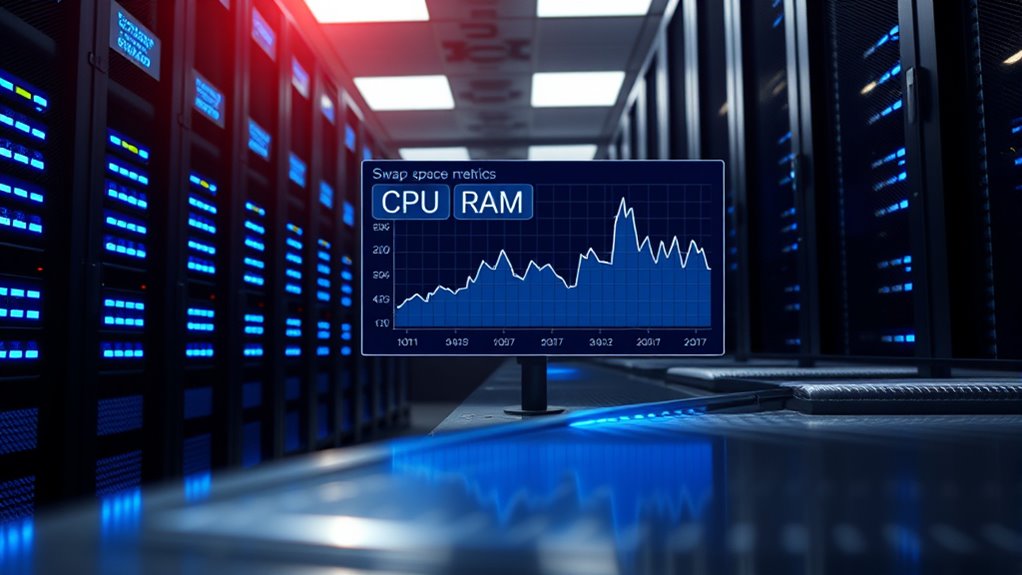
Ever wondered how to improve your VPS performance when your RAM runs out? One key aspect to consider is swap space, which plays a significant role in memory management and performance optimization. When your VPS’s physical RAM is fully utilized, the system relies on swap space to temporarily store data that can’t fit into RAM. While this might seem like a handy safety net, it’s essential to understand its impact on your server’s overall performance. Relying heavily on swap can introduce latency, as reading from and writing to disk is much slower than accessing memory directly. This slowdown can cause your applications to lag or become unresponsive, especially if swap space is overused or misconfigured.
To optimize performance, you need to strike a balance. Proper memory management involves monitoring your VPS’s RAM utilization and adjusting swap settings accordingly. If you notice frequent swapping, it might be time to increase your physical RAM or optimize the applications running on your server to consume less memory. However, completely disabling swap isn’t always the best idea—it acts as a safeguard against out-of-memory errors. Instead, setting an appropriate swap size tailored to your workload can help prevent performance dips without wasting disk space. Many administrators recommend configuring a swap space that’s roughly 1-2 times your RAM, but this varies depending on your server’s specific needs.
You should also pay attention to how your system handles swapping. Linux, for example, offers a parameter called “swappiness” that controls how aggressively it uses swap space. A lower swappiness value makes the system prefer to keep data in RAM, while a higher value encourages more frequent swapping. Adjusting this setting allows you to fine-tune your server’s memory management, optimizing for responsiveness or stability based on your priorities. Additionally, understanding the contrast ratio of your system can help you better interpret performance metrics, as it influences how clearly information is displayed during troubleshooting.
Regularly monitoring swap usage and overall memory performance is vital. There are tools like top, htop, or vmstat that give real-time insights into memory and swap activity. If you see your swap space constantly in use, it’s a sign that your server needs more memory or better application management. Relying on swap as a primary memory extension isn’t ideal, but when configured correctly, it can provide a buffer that helps prevent crashes during unexpected spikes in memory demand. Just remember, the goal is to minimize swap usage to maximize your VPS’s performance, ensuring your applications run smoothly without unnecessary disk I/O bottlenecks.
Frequently Asked Questions
Can Swap Space Replace Physical RAM Entirely?
You can’t rely entirely on swap space to replace physical RAM because virtual memory, which uses disk swapping, is much slower. While adding swap can help prevent crashes during high memory use, it doesn’t match the speed and efficiency of actual RAM. Relying solely on swap leads to sluggish performance, so it’s best to have enough physical RAM and use swap as a backup, not a primary solution.
How Does Swap Space Impact Server Security?
Imagine you’re in a medieval castle, trying to defend it from invaders—swap security works similarly. Swap space can introduce vulnerabilities if not properly managed, making it easier for attackers to exploit swap vulnerabilities. While swap itself doesn’t directly threaten server security, misconfigurations or unencrypted swap can leak sensitive data. Properly monitoring and securing your swap ensures it doesn’t become an attack vector, keeping your server safe from potential threats.
Is Swap Space Necessary for High-Memory VPS Plans?
If you have a high-memory VPS, swap space isn’t strictly necessary, but it can still be helpful. It allows disk swapping and memory compression during peak loads, preventing crashes if RAM gets overwhelmed. However, relying heavily on swap can slow performance since disk access is slower than RAM. Decide based on your workload, but in most cases, high-memory plans handle demand well without extensive swap space.
Can Improper Swap Configuration Cause Data Loss?
They say “a chain is only as strong as its weakest link,” and improper swap file configuration can weaken your system. If you don’t manage your disk space well, it might cause data loss or system instability. An incorrectly set swap space can lead to crashes, especially if your VPS runs out of RAM. Always monitor your swap file, keep enough disk space, and configure it properly to prevent issues.
How Do I Monitor Swap Usage Effectively?
To monitor swap usage effectively, you should regularly check swap management and swap performance. Use commands like `swapon -s` and `free -m` to see current swap utilization. Tools like `htop` or `vmstat` provide real-time insights. Set up alerts for high swap activity to prevent potential issues. Consistent monitoring helps you optimize swap space, ensuring your VPS runs smoothly without unnecessary slowdowns or resource exhaustion.
Conclusion
So, swap space—your VPS’s best friend or silent foe? It promises extra memory when you’re desperate, but often drags down performance just when you need speed. You might think it’s a lifesaver, yet it can become your system’s sneaky saboteur. The irony? What’s meant to help might just hinder. So, weigh your options carefully, because sometimes, what seems like a backup is actually the biggest obstacle in disguise.









