Using 2FA for your VPS root access is essential because passwords alone aren’t enough to protect your server. Passwords can be guessed, intercepted, or leaked, putting your system at risk. Adding two-factor authentication creates an extra security barrier, making unauthorized access much harder. It shields you from brute-force attacks, phishing, and credential theft. If you want to learn how to set up robust 2FA protection, there’s more you need to know.
Key Takeaways
- 2FA adds an extra security layer, preventing unauthorized root access even if passwords are compromised.
- Relying solely on passwords exposes VPS to brute-force attacks and credential leaks.
- Implementing 2FA with authenticator apps enhances protection without relying on vulnerable SMS codes.
- Configuring SSH to require 2FA ensures only verified users can access root privileges.
- Combining 2FA with strong passwords and key-based authentication significantly boosts VPS security.
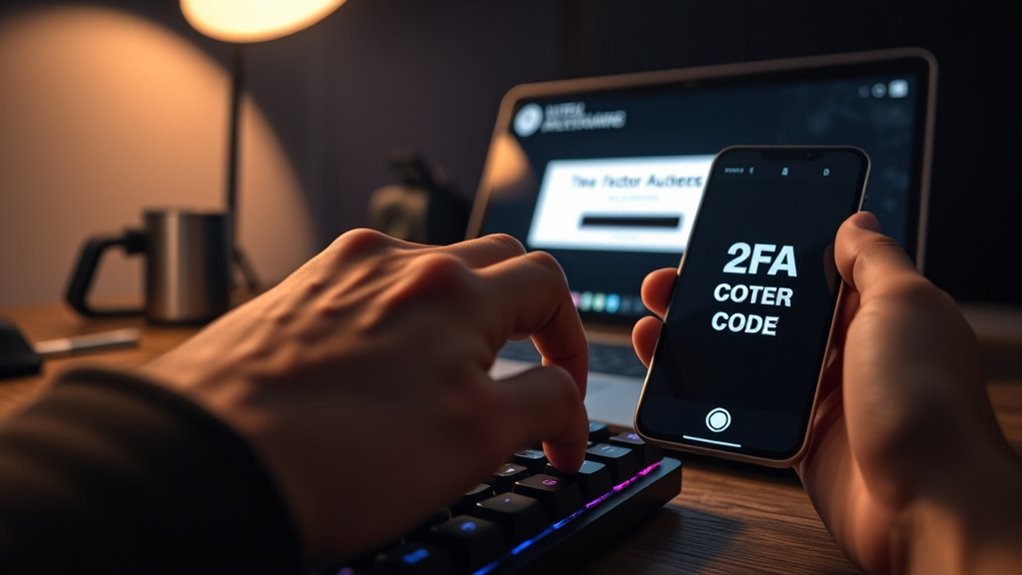
Securing your VPS root access is essential to protect your server from unauthorized intrusion, and implementing two-factor authentication (2FA) is one of the most effective ways to do so. Relying solely on passwords leaves your server vulnerable to brute-force attacks, phishing, and credential leaks. To fortify your defenses, you need to adopt robust authentication methods that add an extra layer of security. 2FA requires you to verify your identity through a second factor—typically a time-sensitive code generated by an app or sent via SMS—making it considerably harder for attackers to gain access even if they have your password.
Securing VPS root access with 2FA greatly enhances your server’s defenses against unauthorized intrusion.
When setting up 2FA, it’s crucial to follow security best practices. First, select an authentication method that’s reliable and easy to use, such as authenticator apps like Google Authenticator or Authy, instead of less secure options like SMS codes, which can be intercepted. These apps generate temporary, unique codes that change every 30 seconds, ensuring that even if someone steals your password, they can’t access your account without the second factor. Enabling 2FA on your VPS root account should be a priority because root access grants full control over your server, making it a prime target for malicious actors.
To implement 2FA effectively, start by configuring your server’s SSH settings to require two-factor verification. Many Linux distributions and VPS providers support integrating 2FA through PAM (Pluggable Authentication Modules). You’ll need to install the necessary packages, such as `libpam-google-authenticator`, and then modify your SSH configuration to enforce 2FA on login attempts. Always back up your configuration files before making changes, and test the setup with a non-root user to avoid locking yourself out.
Security best practices also involve regularly updating your authentication methods and reviewing your access controls. Use strong, unique passwords in conjunction with 2FA, and consider disabling password-based root login entirely, opting for key-based authentication combined with 2FA. This layered approach keeps your server more resilient against common attack vectors. Additionally, monitor login attempts and set up alerts for suspicious activity. Remember, no single security measure is foolproof, but combining multiple authentication methods creates a formidable barrier against unauthorized access. By adopting these security best practices, you considerably reduce your VPS’s vulnerability, ensuring your server and data stay protected from potential threats. Implementing multi-factor authentication (MFA) is a vital step in safeguarding your digital assets and maintaining your server’s integrity.
Frequently Asked Questions
Can I Use Hardware Tokens for 2FA on My VPS?
You can definitely use a hardware token for 2FA on your VPS. Hardware tokens provide a strong form of remote authentication, making it much harder for unauthorized users to gain access. Many VPS providers support hardware token integration through apps or dedicated devices, ensuring your root access remains secure. By implementing hardware tokens, you add an extra layer of protection, markedly reducing the risk of remote attacks.
What Are the Risks of Not Enabling 2FA?
Not enabling 2FA is like leaving your front door wide open during a storm—you risk massive damage. Without it, you leave yourself vulnerable to password breaches and unauthorized access, which can lead to data loss, service disruption, or even expensive hacks. You underestimate how quickly attackers can exploit weak security. Enabling 2FA adds an essential layer of protection, making it far harder for intruders to break into your VPS.
Is 2FA Compatible With All VPS Hosting Providers?
You might wonder if 2FA works with all VPS hosting providers. Compatibility depends on their security policies and user onboarding processes. Many providers support 2FA, but some may not have integrated it yet. It’s best to check your provider’s documentation or contact support. Enabling 2FA enhances your security, making it a vital step in safeguarding your VPS, regardless of the provider’s default setup.
How Do I Troubleshoot 2FA Login Issues?
When troubleshooting 2FA login issues, first confirm your device’s time is synchronized, as time discrepancies can cause failures. Check your credential management app for correct codes, and if problems persist, use backup recovery options provided by your provider. It’s also wise to verify that you haven’t revoked or reset 2FA. Keeping backup recovery methods updated helps prevent lockouts, ensuring you can regain access even if 2FA fails momentarily.
Does 2FA Affect Server Performance?
Did you know that adding 2FA increases authentication time by only about 300 milliseconds? Generally, 2FA doesn’t substantially impact your server load or authentication latency. You might notice a slight delay during login, but it’s minimal and worth the extra security. Your server continues to perform efficiently, and 2FA offers vital protection without causing noticeable performance issues, making it a smart choice for securing root access.
Conclusion
Remember, safety isn’t a one-time effort but a continuous process. Enabling 2FA for your VPS root access considerably boosts your security, making it harder for intruders to break in. Don’t put all your eggs in one basket—layer your defenses whenever you can. As the saying goes, “A chain is only as strong as its weakest link.” Strengthen your security today and keep your data safe from potential threats.









